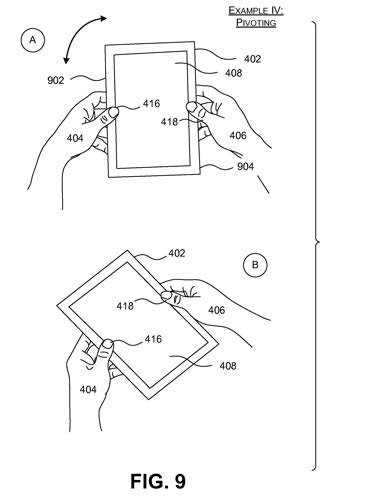Microsoft’s MTM Gestures Patent
Most tablet computing devices allow users to execute various functions by touching the surface of the touchscreen with a single finger and then dragging that finger across the touchscreen surface. Users can also instruct the computing device to zoom in or out by touching the screen and then widening or lessening the space between the fingers.
Tablets using the Multi Touch Movement Gestures (MTM) will have functionality that detects and responds to gestures performed by a user. The functionality will receive touch information from at least one touch input mechanism. The functionality also receives movement input information from at least one movement input mechanism in response to movement of the computing device. Whether or not a user has performed a MTM is determined by the touch input information and the movement input information.
The patent application claims:
A method, performed by a tablet computing device, for detecting gestures, comprising:
- receiving touch input information from at least one touch input mechanism, in response to a user touching the computing device;
- receiving movement input information from at least one movement input mechanism, in response to movement of the computing device;
- determining whether the touch input information and the movement input information indicate that the user has performed or is performing a multi-touch-movement gesture,
- where the multi-touch-movement gesture entails:
- establishing two or more contacts with a surface of the computing device by a user who grasps the computing device with two hands during use; and
- moving the computing device to establish at least one of: a prescribed path; and a prescribed static posture.
The user will be able to perform MTM gestures by grasping the device with two hands and making contact with one or more surfaces of the device. The MTM gesture will be defined with respect to any type of tilting, flipping, pivoting, twisting, sliding, shaking, vibrating, and/or tapping motion.
Leave a Reply
You must be logged in to post a comment.